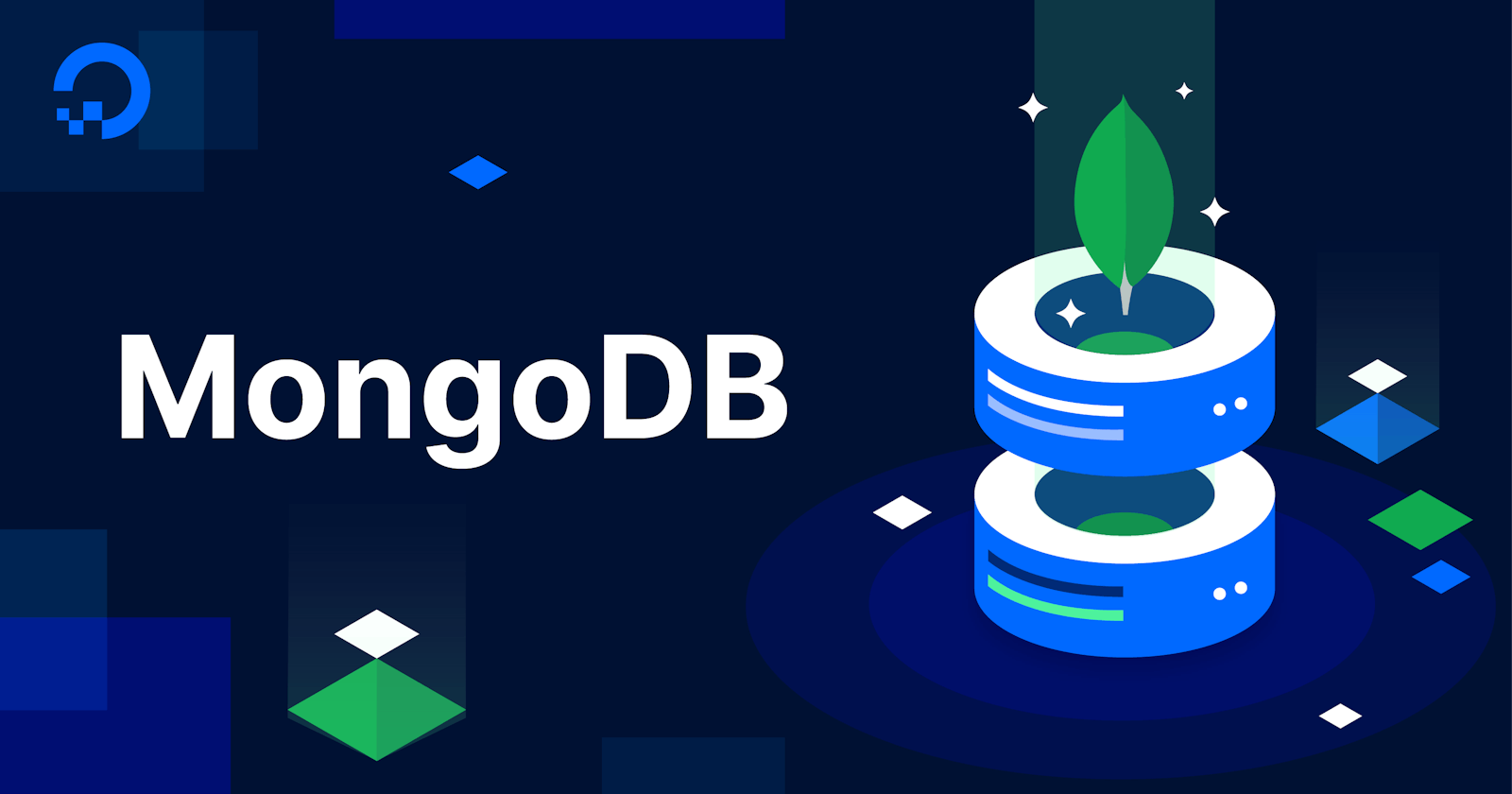"Mastering MongoDB: Unraveling the Power of NoSQL Databases"
"Exploring Best Practices, Optimization Techniques, and Real-World Applications for MongoDB Development"
💡 Introduction
Welcome to our MongoDB exploration path! In this blog, we embark on a journey into the realm of NoSQL databases, specifically focusing on the robust and flexible MongoDB. As the digital landscape evolves, the need for scalable and efficient data storage solutions becomes essential, and MongoDB stands out as a powerful candidate.
From mastering the fundamentals to unraveling advanced features, we'll cover a spectrum of topics designed to empower you in harnessing the full potential of MongoDB. So, buckle up for an enlightening journey as we navigate through the world of NoSQL databases with a focus on MongoDB, all within the dynamic and collaborative community of Hashnode. Let's embark on this adventure together!
💡 What is MongoDB?
MongoDB is a popular, open-source, NoSQL database that is designed for high performance, scalability, and flexibility. It stores data in a flexible, semi-structured, BSON (Binary JSON) format, which allows for rapid development and iteration. MongoDB is known for its ability to handle large volumes of data and is commonly used in modern web applications, mobile applications, and other data-intensive projects.
In layman's terms, Imagine you have a giant, well-organized filing cabinet for your information. In a traditional filing cabinet (like a regular database), you might have papers neatly stacked in rows and columns. Each piece of information is stored in its designated spot.
Now, think of MongoDB as a magical cabinet that doesn't rely on strict rows and columns. Instead, it's like a big, flexible drawer where you can toss in documents of different shapes and sizes without worrying too much about arranging them perfectly. In the world of databases, MongoDB is what we call a "NoSQL" database. "NoSQL" means it doesn't use the structured, table-based approach of traditional databases. Instead, it stores data in a more flexible, JSON-like format.
💡 Installation and Setup
Installing MongoDB is a relatively straightforward process, and MongoDB provides comprehensive documentation to guide you through the setup. Here's a simplified step-by-step guide to installing MongoDB:
1. Download MongoDB: Visit the official MongoDB website (https://www.mongodb.com/try/download/community) and choose the version of MongoDB that is compatible with your operating system (Windows, macOS, or Linux).
2. Follow Installation Instructions:
For Windows:
Run the installer executable you downloaded.
Follow the installation wizard, accepting the default settings unless you have a specific configuration in mind.
MongoDB will be installed in the
C:\Program Files\MongoDB\Server\<version>directory by default.
For macOS:
Download the MongoDB Community Server .tgz file.
Extract the downloaded archive to a preferred location on your machine.
MongoDB binaries will be in the
bindirectory inside the extracted folder.
For Linux:
Download the appropriate MongoDB package for your distribution.
Follow the installation instructions for your specific Linux distribution provided in the MongoDB documentation.
3. Start MongoDB:
For Windows:
- MongoDB should start automatically after installation. If not, you can start it as a service from the Services application.
For macOS and Linux:
Open a terminal window.
Navigate to the directory where MongoDB was installed.
Run the MongoDB server by executing the
mongodcommand.
4. Connect to MongoDB:
Open a new terminal or command prompt window.
Navigate to the MongoDB
bindirectory.Run the
mongocommand to connect to the MongoDB server.
5. Verify Installation:
In the MongoDB shell, run the command
db.version()to check the installed MongoDB version.You should see the version number if MongoDB is installed correctly.
Congratulations! You've successfully installed MongoDB on your system.
💡 Basic Commands and CRUD Operations
MongoDB provides a powerful set of commands for managing and manipulating data. This guide will cover some basic commands and CRUD (Create, Read, Update, Delete) operations in MongoDB.
👉 Basic Commands
1. Connect to MongoDB
To connect to a MongoDB server, open a terminal and run:
mongosh
This opens the MongoDB shell, where you can interact with the database.
2. Show Databases
List all the available databases:
show dbs
3. Switch Database
Switch to a specific database or create one if it doesn't exist:
use mydb
4. Show Collections
List all collections in the current database:
show collections
👉 CRUD Operations
Create (Insert) Document
To add a new document to a collection, use the insertOne or insertMany method.
Insert a Single Document:
db.collectionName.insertOne({ field1: "value1", field2: "value2" })
Insert Multiple Documents:
db.collectionName.insertMany([
{ field1: "value1", field2: "value2" },
{ field1: "value3", field2: "value4" }
])
Read (Query) Documents
To retrieve data from a collection, use the find method. You can specify conditions to filter the data.
Find All Documents in a Collection:
db.collectionName.find()
Find Documents Matching a Condition:
db.collectionName.find({ field1: "value1" })
Update (Modify) Document
To update an existing document, use the updateOne or updateMany method.
Update a Single Document:
db.collectionName.updateOne({ field1: "value1" }, { $set: { field2: "new value" } })
Update Multiple Documents:
db.collectionName.updateMany({ field1: "value1" }, { $set: { field2: "new value" } })
Delete (Remove) Document
To remove documents from a collection, use the deleteOne or deleteMany method.
Delete a Single Document:
db.collectionName.deleteOne({ field1: "value1" })
Delete Multiple Documents:
db.collectionName.deleteMany({ field1: "value1" })
💡 Advanced Operations
MongoDB provides a wide range of advanced operations and aggregation features for handling complex data queries and transformations. This guide covers sorting and limiting data, query operators, and aggregation using the aggregation pipeline.
👉 Sorting and Limiting Data
Sort Documents
You can use the sort method to order documents based on one or more fields. For example, to sort documents by a field in ascending order:
db.collectionName.find().sort({ fieldName: 1 })
To sort in descending order:
db.collectionName.find().sort({ fieldName: -1 })
Limit the Number of Results
To limit the number of documents returned, use the limit method:
db.collectionName.find().limit(10)
This query returns only the first 10 documents.
👉 Query Operators
MongoDB supports a variety of query operators for complex data filtering. Here are some common operators:
Comparison Operators
$eq: Matches values that are equal to a specified value.$ne: Matches values that are not equal to a specified value.$gt: Matches values that are greater than a specified value.$lt: Matches values that are less than a specified value.
Example:
db.collectionName.find({ fieldName: { $gt: 50 } })
Logical Operators
$and: Joins query clauses with a logical AND and returns documents that match all the conditions.$or: Joins query clauses with a logical OR and returns documents that match at least one condition.
Example:
db.collectionName.find({ $or: [{ field1: "value1" }, { field2: "value2" }] })
Element Operators
$exists: Matches documents that have a specified field.$type: Matches documents where the value of a field is of a specific type.
Example:
db.collectionName.find({ fieldName: { $exists: true } })
💡 Aggregation and its Pipeline
MongoDB provides powerful aggregation capabilities. You can use the aggregate method to perform complex operations like grouping, sorting, and transforming data.
Here's an example of grouping documents by a field and calculating the average:
db.collectionName.aggregate([
{
$group: {
_id: "$field1",
averageValue: { $avg: "$field2" }
}
}
])
MongoDB's aggregation framework allows for complex data transformations and computations. The aggregation pipeline is a sequence of stages, with each stage operating on the documents. Here's a basic structure:
db.collectionName.aggregate([
{ $match: { condition: value } },
{ $group: { _id: "$field", total: { $sum: "$value" } } },
{ $sort: { total: -1 } },
{ $limit: 10 }
])
In this example, the aggregation pipeline does the following:
$match: Filters documents based on a condition.$group: Groups documents by a field and calculates the total using the$sumoperator.$sort: Sorts the result in descending order based on the total.$limit: Limits the number of results to 10.
💡Conclusion
In conclusion, our journey through the MongoDB landscape on Hashnode has been both insightful and empowering. We embarked on this exploration to unravel the power of MongoDB, the versatile NoSQL database, within the dynamic and collaborative community of Hashnode.
Starting with the installation process, we paved the way for a seamless setup, ensuring that you have MongoDB up and running on your system. This foundational step opened the doors to a world where data management becomes not only efficient but also flexible.
We delved into the basics of MongoDB, understanding its unique approach to data storage - a departure from traditional databases. The analogy of a magical filing cabinet allowed us to grasp the flexibility that MongoDB brings, enabling us to store and retrieve information dynamically and intuitively.
The CRUD operations—Create, Read, Update, and Delete—became second nature as we navigated through the fundamental actions that form the backbone of any database system. MongoDB's document-oriented structure proved to be an elegant solution, aligning seamlessly with the needs of modern applications.
In essence, this MongoDB journey on Hashnode has equipped us with the knowledge and skills to harness the full potential of MongoDB. From the foundational installation to mastering basic and advanced operations, and finally, navigating the intricacies of aggregation, we've covered a spectrum of topics designed to elevate your MongoDB proficiency.
As you continue your exploration of MongoDB, remember that the journey doesn't end here. The world of databases is ever-evolving, and MongoDB's vibrant community on Hashnode serves as a hub for continued learning, collaboration, and sharing of experiences. Whether you're a seasoned developer or just starting, may your MongoDB endeavors be both rewarding and inspiring. Happy coding!